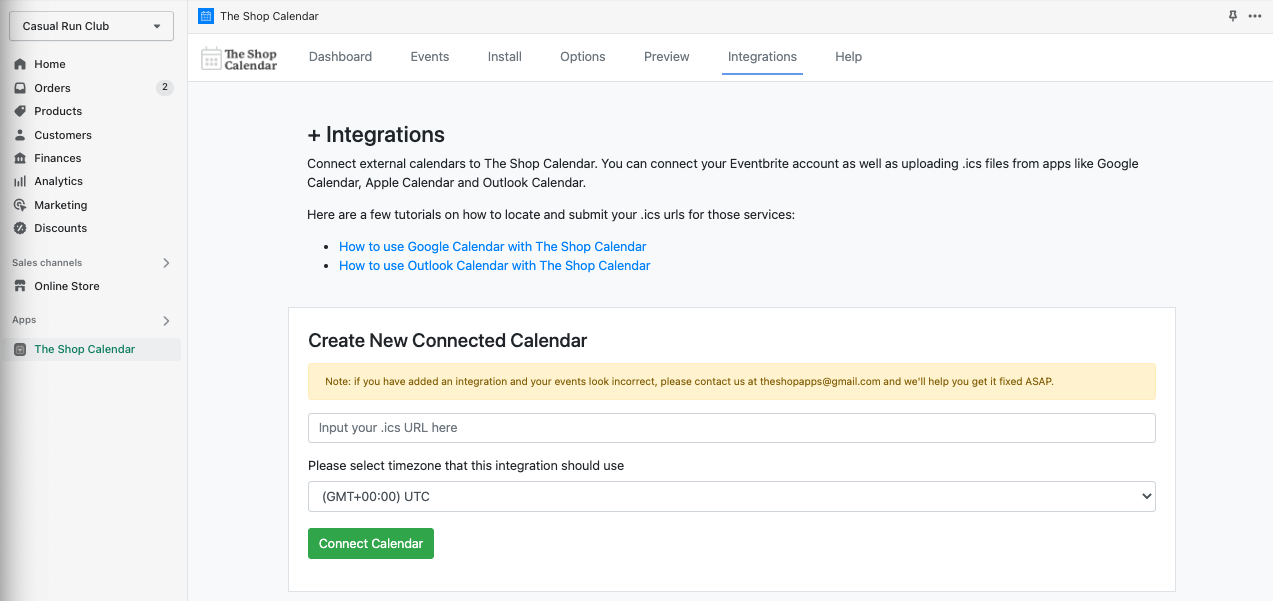Uploading .ICS file
The Shop Calendar allows you to upload an .ICS file from Calendar Apps like Google Calendar, Outlook Calendar, Apple Calendar and more. Simply navigate to "Integrations" page from the navbar, input your .ICS file URL, select a timezone and click on "Connect Calendar".
Once you have connected the calendar, the events from that calendar will populate on The Shop Calendar
Note: These events are not editable via The Shop Calendar. You should edit this via the actual calendar app that you use. The updates will be reflected once you post them. Our app is checking every 10 minutes for updates.